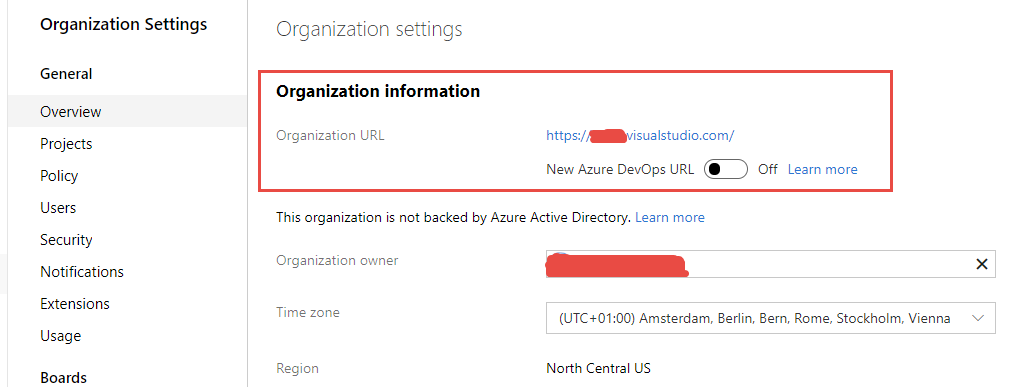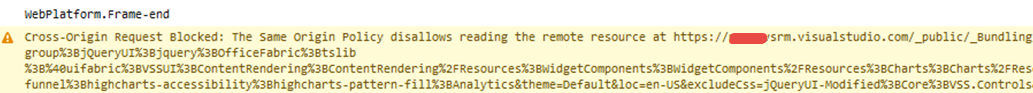Set new Azure DevOps url for your account
Due to switching from the old url format organization.visualstudio.com to dev.azure.com/organization it is a good practice to start transition to the new url as soon as possible. The old url will continue to function for a long time, but the new official domain is going to become the default.
Every user can still use both the new or old domain name, but there is a settings in the general setting page of the account that globally enable the new url.
Figure 1: New url format enabled in global settings.
Actually there are small parts of the site that does not work perfectly if you browse Azure DevOps with the url not configured in that settings. This is often due to security restriction especially for Cross Site Origin. As an example I got problem with the new url in the release page, because some of the script will be still served with organization.visualstudio.com and they got blocked due to CORS
Figure 2: Cross origin request blocked due to security plugin.
This will prevent me to correctly use the new address. After you switch to the new url with the settings shown in Figure 1: The problem is gone.
This setting will also made a redirect to the new url, whenever one is typing organization.visualstudio.com they will be redirected to the new url, thus enforcing the usage of the new url automatically.
Gian Maria.