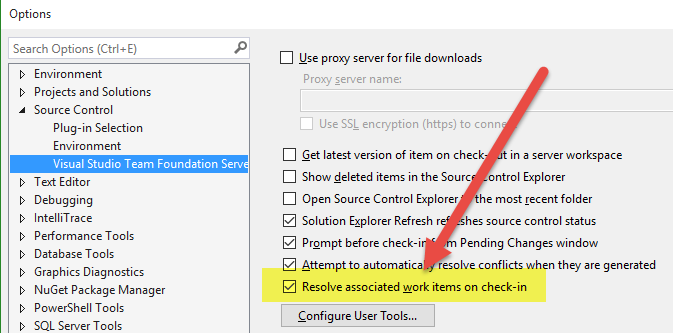Resolve associated Work Item at each check-in
If you work with TFVC when you Check-in your code, the default action is close associate Work Item. VS2015 has an option for you in Settings pane of the Visual Studio Team Foundation Server Source Control to change this default behavior to associate.
As you can see in Figure 1 the default value is to Resolve associated Work Items on check-in but you can easily uncheck the option to make “*Associate”*the default action for Work Items associated to a Check-in.
Figure 1: Option to resolve associated Work Items on Check-in
In previous version of Visual Studio (2010, 2012, 2013) you can use a Registry key, as described in this old post of Matt Mitrick to obtain the same result.
Gian Maria.