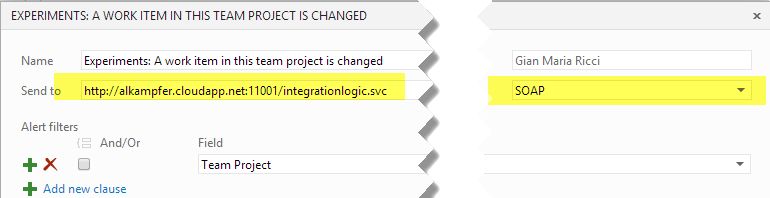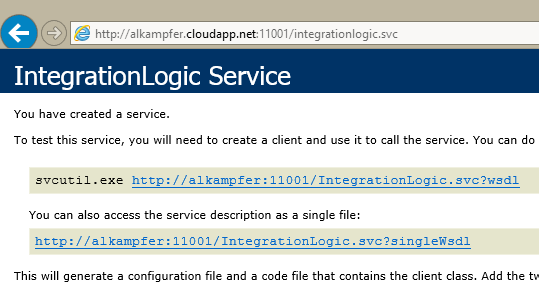How to subscribe to event in Visual Studio Online
I’ve dealt with BisSubscribe.exe in the past when I described how to do automatic deploy of TFS Build when the quality changes. Those article explain how you can build a WebService that listens for notification from TFS and react accordingly. If you are curious if this technique works also for Visual Studio Online, the answer is obviously YES !.
You can reuse the very same code for the previous example, because VSO uses the very same mechanism as TFS on-premise, so you can easily use the same service regardless you want to be notified from on-premise installation (using BisSubscribe.exe) or VSO. You should have your service installed with a public accessible endpoints, because VSO should be able to call it from Azure. For a simple demo I’ve installed the service on an Azure Virtual Machine but you can use also a Azure Web Site or on-premise IIS that is accessible from azure (have a public DNS).
To being notified when a Work Item changes, you should create a simple alert for Work Item changes, but instead of choosing HTML or Plain Text (used to send alert mail) you should choose SOAP. Once you change Format to SOAP you should be able to insert the address of destination service that will receive the notification
Figure 1: Sample notification alert that will send alert information to a custom WCF Service
This is everything you need to setup for notification to work. Clearly you should verify that your service is available.
Figure 2: Your service hosted on a public endpoint on azure virtual machine
Now you can simply change a work item in your VSO account, and after a bunch of seconds your service will be notified of the change.
Gian Maria.