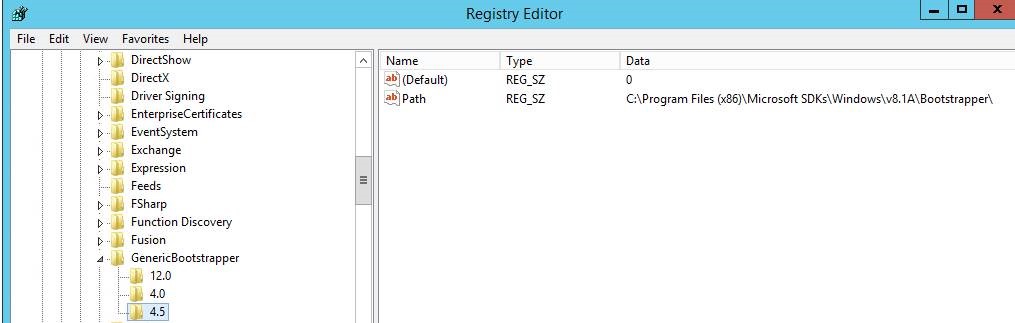error MSB3147 Could not find required file 8216setupbin8217 in
I got this error from a powershell script when I call MsBuild.exe to publish a ClickOnce project in a TFS Build, the exact error is.
error MSB3147: Could not find required file ‘setup.bin’ in …
This is not the first time I encounter this error and it is usually caused by missing.NET SDK. The strange fact is that I have both VS 2013 and Windows SDK already installed in the machine hosting the build agent. Then I manualy added the registry key where MsBuild is looking for the bootstrapper. In the original registry, the GenericBootstrapper has only the 12.0 entry, and I added 4.0 and 4.5 for other framework version. But this is really strange because I never had to do this manually in the past.
Figure 1: Adding path of the Bootstrapper directly in the registry
BTW, with these registry keys the problem went away, but only to stop with another really curious error.
error MSB3482: An error occurred while signing: SignTool.exe not found
I’m started thinking that something strange is going on and the best way to troubleshoot the error was connecting in Remote Desktop to the Agent machine and launch msbuild.exe manually to start investigating the error. This time, using the standard developer command prompt, everything runs fine. The only cause could be: “the script is using wrong version of MsBuild”. The script I was using was taken from another test project of many months ago and used MsBuild from the location:
C:\Windows\Microsoft.NET\Framework\v4.0.30319\msbuild.EXE
Clearly, for solution built with VS 2013, the best option is using the version installed by Visual Studio located in
C:\Program Files (x86)\MsBuild\12.0\Bin\msbuild.EXE
Changing the version of MsBuild.exe solved the problem.
Gian Maria.