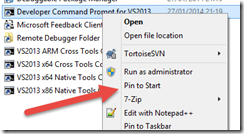Missing Developer Command prompt for Visual Studio 2013
If you installed Visual Studio 2013 but you are not able to find the “developer command prompt” in your Windows 8 environment, the solution is simple. Just go to the folder
“C:\Program Files (x86)\Microsoft Visual Studio 12.0\Common7\Tools\Shortcuts”
Now right click on Developer Command Prompt for VS2013 and choose “pin to start” and the game is done.
Gian Maria.