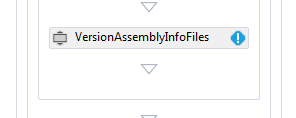The build process failed validation Details
When it is time to customize TFS build you need to deal with Workflow Foundation, and you need to double check warning in the workflow if you want to have a successful build. As an example after a configuration of a new process template I got this during build run
The build process failed validation. Details:
Validation Error: The private implementation of activity ‘1: DynamicActivity’ has the following validation error: Value for a required activity argument ‘Workspace’ was not supplied.
Validation Error: The private implementation of activity ‘1: DynamicActivity’ has the following validation error: Value for a required activity argument ‘BuildSettings’ was not supplied.
Such an error is simply due to an invalid workflow and this is entirely my fault, because the designer correctly shows me that there is some error, but I still try to submit the new workflow to upgrade a build, and clearly… it fails :)
figure 1: Errors in the workflow are correctly shown in the designer.
The designer shows an informational icon on each action that has “something wrong” in its configuration, even if it is not a big red X that tells you that something is really, really wrong, this error prevent running a build based on this workflow even if it shows as a little blue icon :).
The rule is, the workflows should never show issue in the designer.
Alk.