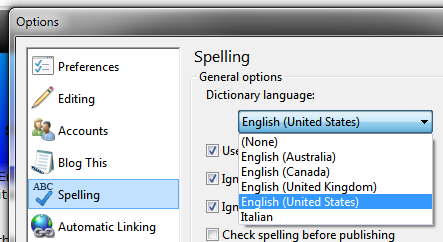Change the spelling language of Windows live writer
I used to blog in English, but sometimes I wrote something for my Italian Blog. I got disappointed by the fact that Windows Live Writer permits me to use only English spelling language, because I’ve installed the english version of Live Tools.
Then I read in the internet that language dictionary files used by WLW are the same of office, so I go to C:\Program Files (x86)\Microsoft Office\Office14\PROOF and look for any file that suggest me of Italian dictionaries. 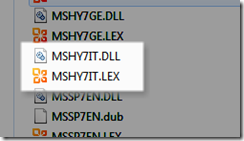
Luckily enough, it was really simple to locate the only two files that end with IT. Now I go to installation directory of WLW and I found a directory called Dictionary
C:\Program Files (x86)\Windows Live\Writer\Dictionaries
Wow, it contains the very same kind of files,.dll and.lex so I copied the two IT files from office directory to Dictionaries directory of WLW and…
It seems that Italian language is now available. I do not know why WLW has not an easier way to install a new language dictionary ![]() but at least it works if you have Office 2010 installed
but at least it works if you have Office 2010 installed ![]()
alk.