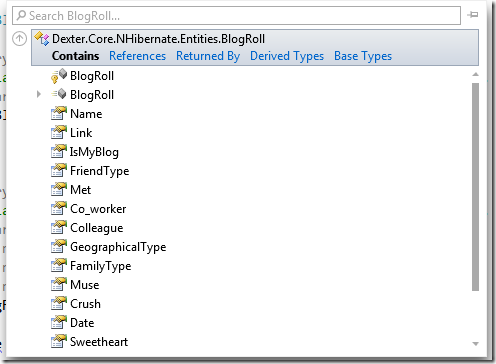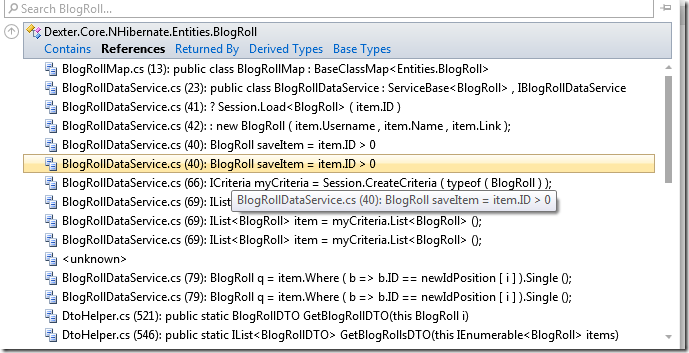Productivity power tools navigation
With Visual Studio 2010 we are expecting a great number on new adding, made possible from the new extension point offered by MEF, and in general with the migration of part of the interface to WPF. One of the most exiting addin is the Productivity Power Tool released by Microsoft. It has a great number of features, but one of the most useful is the ability to browse code in a really advanced way. If you simply hover over a class name or a variable a tooltip appears, as showed in Figure 1 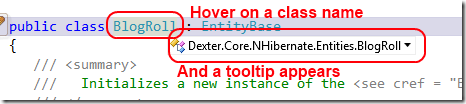
Figure 1: hover on a class name or variable and a tooltip will appear.
Clicking on the tooltip will open a nice toolbar that shows a lot about the class, as visible in Figure 2.
Figure 2: you can browse a lot of information about the class.
Surely one of the most useful information is given by the reference tab as shown in Figure 3.
Figure 3: all references of a given type is shown in the windows
As you can see, you can immediately visualize every point in code where the class is used. This kind of Smart Browsing of code, is clearly avaliable even for method or properties, and permits you to quickly identify how a specific part of the code is used. And this is only one of the many features of this tool, so go and download it.
Alk.