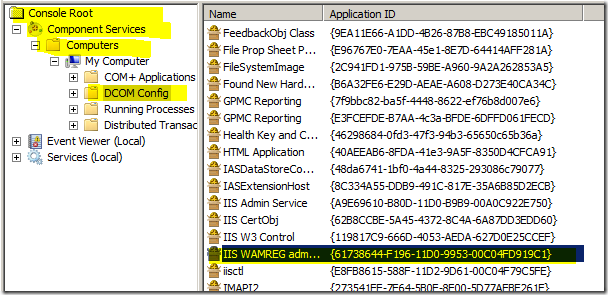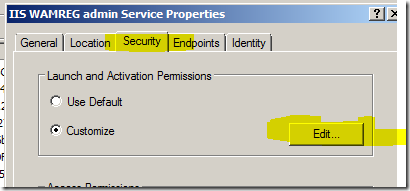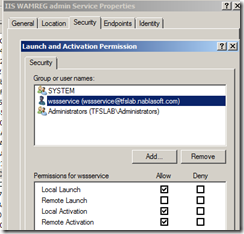Event 1006 Distributed Com
In a Tfs Test machine I have I see that there are error in the System log
The application-specific permission settings do not grant Local Activation permission for the COM Server application with CLSID {<CLSID>} to the user <user> SID (<SID>). This security permission can be modified using the Component Services administrative tool.
To solve this problem simply open Component Services tool, expand the Computers/MyComputer/DCOMConfig, then locate the entry with the CLSID you find in the message, then right click and select property
This will open a property windows, you need to locate the Security Tab, and customize the Launch and Activation Permissions
From here add to the user the required security permission and the Error Log should not appears anymore.
alk.