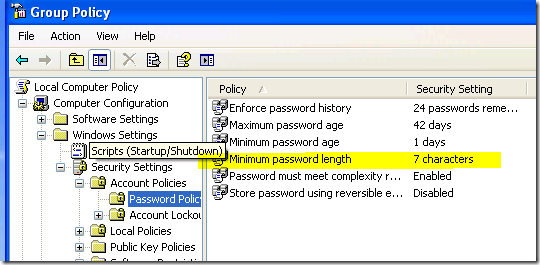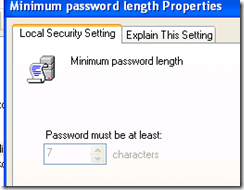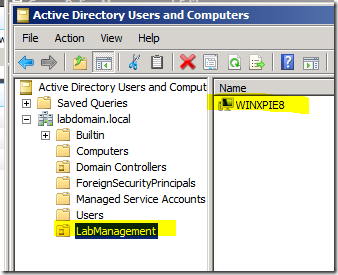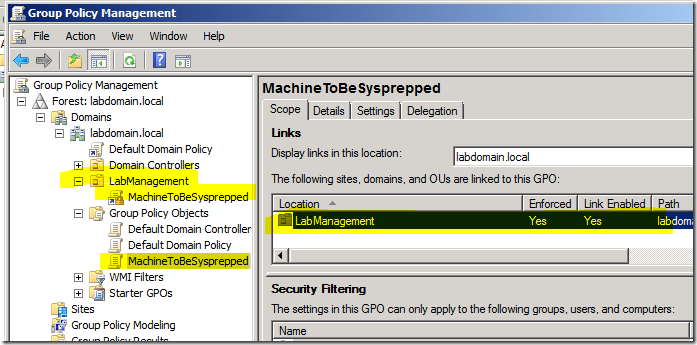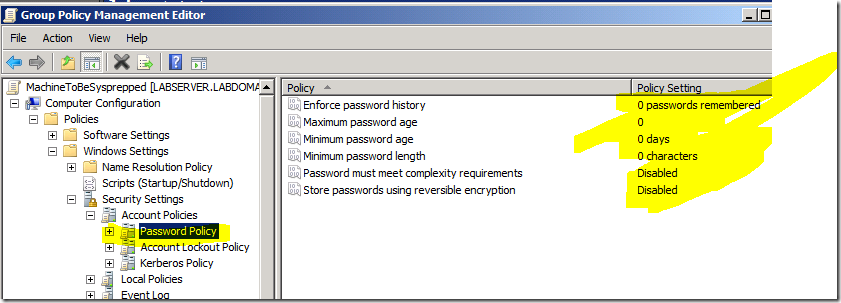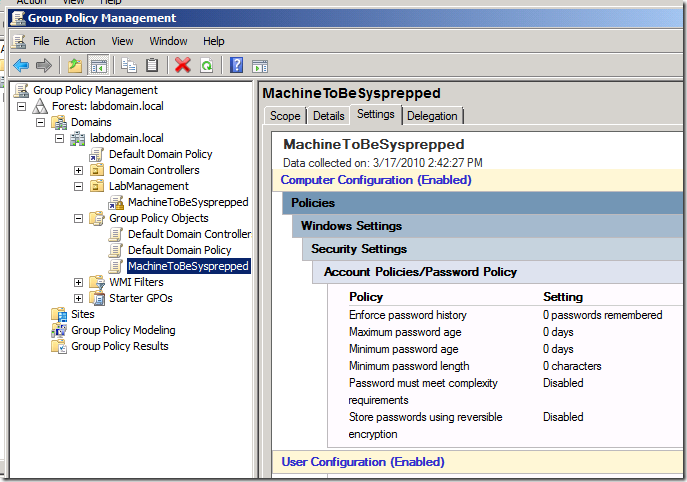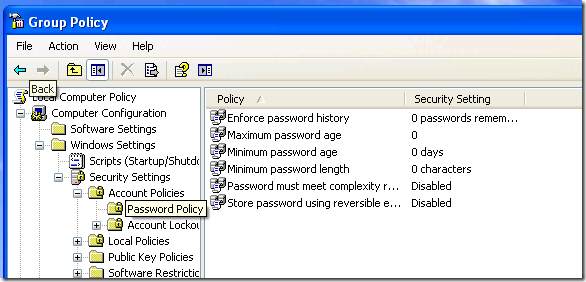Scvmm could not reset local administrator password during template creation
I’m creating some template in SCVMM to be used with lab management, I’ve created a windows XP client machine, joined to the domain, installed and configured Test Agent and finally I used SCVMM to convert the machine to a template.
The process finish with an error
Could not reset local Administrator password on WinXPIE8 to empty string before starting Sysprep.
(The password does not meet the password policy requirements. Check the minimum password length, etc etc
The problem is that, since the machine was joined to the domain, even if I open gpedit.msc and try to remove those restriction it is not possible. If I log into win xp machine to be sysprepped I’m not able to set administrator password blank.
You cannot change that policy, because the machine is joined to a windows 2008 domain
as you can verify it is grayed out :). The only way to solve this problem is to remove those limitation from the server, first of all I created an Organizational Unit where I will put every machine that is related to lab management.
My brand new Organizational Unit is called LabManagement and I’ve moved the machine to be sysprepped into this new unit, then you need to move to Group Policy Management and create a new policy and link into this new OU.
Now I change the security setting of the new GPO, removing everything related to password change and requirement :).
I’ve explicitly disabled every setting related to password security. The GPM tool has a beautiful view of every policy that is settled in a GPO, so verify that everything is ok in your new policy object
Now I restart the client machine so it query active Directory to get the new policy, now I’m able to change password to zero chars, and if you open gpedit.msx you can verify that everything is working as expected. Here is my new setting on client machine.
Now you can sysprep this machine with zero problem :D
alk.
Tags: LabManagement Sysprep SCVMM