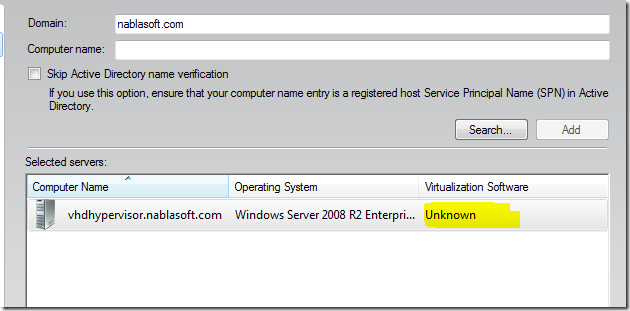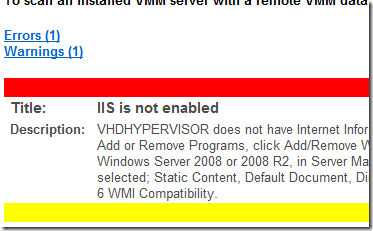On a way to lab management
I’m installing Lab Management, and since it is a complex environment some problems can arise. I’m following the four part tutorial that you can find here, and this morning I face the first problem.
When I try to add my Hyper-V host to the Vitual Machine Manager (SCVMM) I have this problem.
As you can see, when I try to add an Hyper-V enabled machine (The same where SCVMM is running) it tells me that virtualization software is Unknown, even if hyper-V is up and running fine.
To address such problem, you need to install a couple of programs, the first one is the Microsoft Baseline Configuration Analyzer, that is needed to install and run System Center Virtual Machine Manager configuration Analyzer. In my situation I immediately see an error.
I installed IIS, but this does not solve my problem, So I checked event log, and I see some strange errors related to hper-V (14050), and I found some information here. I check my network settings, correct a little problem and then trying again to add the machine. The error was still there, the machine has Unknown virtualization software. My only possibility was to continue the installation, asking to SCVMM to enable hyper-v role. When I finish the operation the script runs fine, it enabled instantaneously the Hyper-V role (it was already up and running) and the installation went good.
alk.