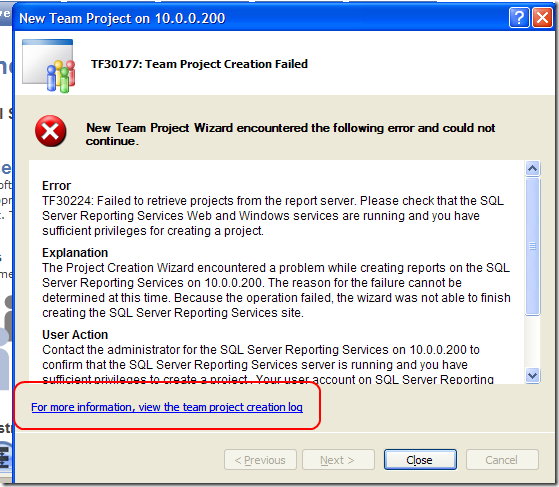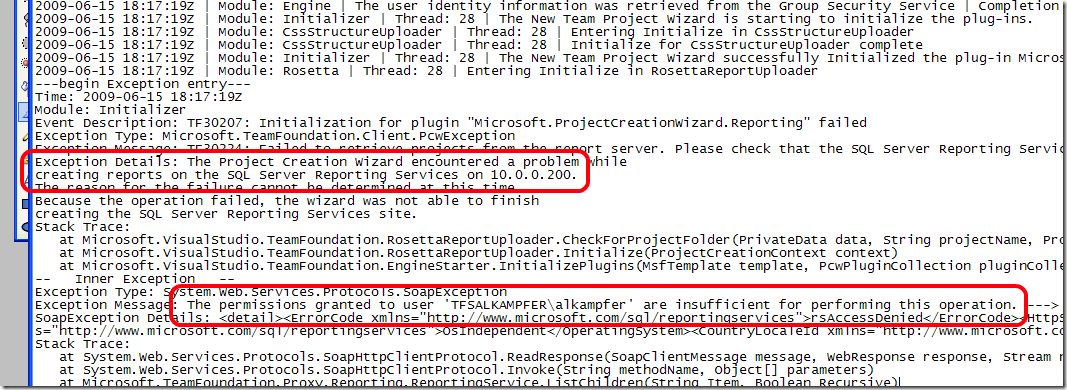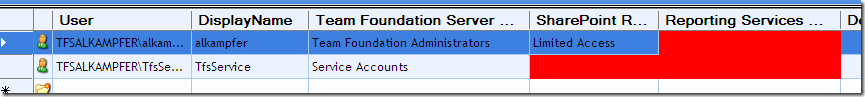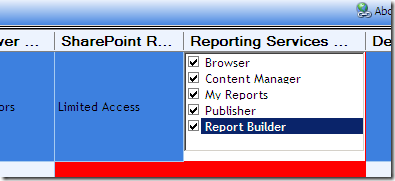Cannot create project in a newly installed TFS
I’ve just installed Tfs For Workgroup in a small virtual machine to make some experiments. After setting up the machine (Windows 2008) I installed TFS SErvice pack 1 then tfs power toys and finally I opened up visual studio in my desktop machine. I simply connect to the team foundation server and tried to create a new Team Project, inserted some values for my test project and then tried to create the project, but here is the result
Following the link *For More information.. * you can read detailed log, in the end of the file there is an exception
To avoid being lost in error simply look at the last operation that it tried to do, in this case it was Creating reports on the Sql Server reporting" Services and the cause of the exception is *The permission granted to user TFSALKAMPFER\Alkampfer are insufficient. To solve this problem install on the server the Team Foundation Server Administration Tool
Then you can launch that tool with administrative privileges, connect to the server and verify permissions. Here are permissions on my newly installed server.
Uh Oh, it seems that my account does not have any rights on reporting services, and limited access to share point, now you can simply click on Reporting Services area.
Since this is a test server and I do not care a lot about security I give to myself full rights, then save changes. Now I’m able to create team projects.
When you work with a complex system like TFS do not forget to analyze detailed log files in case of errors, it can save you a lot of time.
alk.
Tags: Team Foundation Server