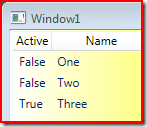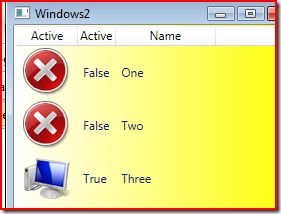I’m moving the first serious steps on WPF trying to apply in real situation, the feeling is really good, and databinding and trigger are really exceptional. Suppose you have such a class
1
2
3
4
| public class DataItem {
public String Name { get; set; }
public Boolean IsTrue { get; set; }
}
|
Then you have a list of such objects, you bind them to DataContext of a list view and write this XAML
1
2
3
4
5
6
7
8
9
10
11
12
13
14
15
| <ListView x:Name="listView1" HorizontalContentAlignment="Stretch" ItemsSource="{Binding}">
<ListView.Background>
<LinearGradientBrush StartPoint="0,0" EndPoint="1,0" >
<GradientStop Offset="0" Color="White" />
<GradientStop Offset="1" Color="Yellow" />
</LinearGradientBrush>
</ListView.Background>
<ListView.View>
<GridView>
<GridViewColumn Header="Active" DisplayMemberBinding="{Binding Path=IsTrue}"/>
<GridViewColumn Header="Name" DisplayMemberBinding="{Binding Path=Name}" Width="100"/>
</GridView>
</ListView.View>
</ListView>
|
With this really simple code you have this result.
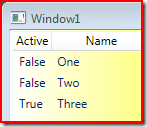
Ok, this is not so exiting, to make things really more interesting I created a directory called Images, dropped two png and included as resources into the project. Now I want to display images based on value of the IsActive property of the data. This is simple in WPF, the solution is create a static resource of the window
1
2
3
4
5
6
7
8
9
10
11
12
13
| <Window.Resources>
<DataTemplate x:Key="image">
<Image x:Name="TheImage" />
<DataTemplate.Triggers>
<DataTrigger Binding="{Binding Path=IsTrue}" Value="true">
<Setter TargetName="TheImage" Property="Source" Value="Images/Computer.png" />
</DataTrigger>
<DataTrigger Binding="{Binding Path=IsTrue}" Value="false">
<Setter TargetName="TheImage" Property="Source" Value="Images/error.png" />
</DataTrigger>
</DataTemplate.Triggers>
</DataTemplate>
</Window.Resources>
|
The XAML is really simple, I declare a DataTemplate object with a key of “image”, this template contains a simple ImageControl, then I define a couple of triggers to change the property Source of the Image based on the value of the object bound to the DataTemplate. Now you can use this static resources directly in your listview
1
2
3
4
5
6
7
| <ListView.View>
<GridView>
<GridViewColumn Header="Active" CellTemplate="{StaticResource image}" />
<GridViewColumn Header="Active" DisplayMemberBinding="{Binding Path=IsTrue}"/>
<GridViewColumn Header="Name" DisplayMemberBinding="{Binding Path=Name}" Width="100"/>
</GridView>
</ListView.View>
|
As you can see I simply declare that the CellTemplate of the first column of the grid is the static resource defined in the windows. Thanks to the triggers here is the result.
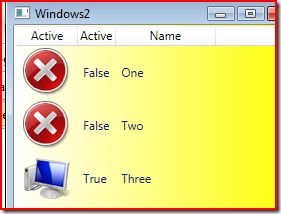
This is really better than before, and without writing a single line of code.
Alk.